Jura Troubleshooting Guide
Setting the grinder:
NEVER use oily beans
Oily beans can clog your grinder and brew group, and can cause unsanitary conditions inside your machine.
Light roast may be used on the finest setting (IF it is truly a light roast- many aren't).
Medium in the middle and dark (non-oily) beans may be run on the coarsest setting. *Manufacturer recommended.
NEVER use oily beans
Oily beans can clog your grinder and brew group, and can cause unsanitary conditions inside your machine.
Light roast may be used on the finest setting (IF it is truly a light roast- many aren't).
Medium in the middle and dark (non-oily) beans may be run on the coarsest setting. *Manufacturer recommended.
PROBLEM: COFFEE WON'T COME OUT
If the following troubleshooting does not restore the flow of coffee, please contact us.
If the following troubleshooting does not restore the flow of coffee, please contact us.
- If you have recently had your machine refurbished by us, please read the following: As we always install a fresh, sharp grinder burr set with our machines which produce very finely milled coffee, we often receive calls from customers who have chosen too fine of a grind setting for the bean they are using, causing the machine to plug.
- Post-Refurbishment, please follow the recommendations of the manufacturer and consult our QUICK START guide to set your grinder to an appropriate setting for the sort of bean you use. Most coffee beans are medium to dark roasted and need a medium to coarse setting.
|
Step 1: Move the grinder to a coarser setting
Finer=more back pressure, Coarser=less back pressure. Step 2: Perform a micro-screen cleaning: Fine coffee grounds have caked up/clogged the micro screen and must be cleaned manually. In this case, you simply have to manually clean the brew head up inside the cavity of the machine to remove the obstruction. Remove the drawer, tray, box, etc and reach up inside the machine. With your palm facing upwards, reach up and inside the machine. Just behind the flapper thing-y (pictured) is the screen. Feel around and find the brew head with the metal mesh screen. There is a Phillips screw in the middle. Once you've found it with your hand, simply use a damp cloth to wipe away all the crud. That's it! Try to make a coffee after you've removed the obstruction. You should notice an immediate difference. |
Picture of a clogged Jura Micro-screen
|
The FILL SYSTEM/OPEN TAP MESSAGE has a number of causes. If the above guide didn't work, remove the filter (if installed) then try again. If you have adjusted your grinder setting and performed a micro screen cleaning and you are still seeing the message, you may need service. Please click Repair and fill out the form for a prompt reply.
PILE OF GROUNDS AT THE BACK OF THE DRAWER (OVERGRINDING). Reset the grinder to a finer position.
If you recently received service from us, we have tuned the grinder and sent it back to you in the coarsest position, ensuring that your machine won't plug. However, you need to adjust the grinder to the right position for the bean you're using.
If you recently received service from us, we have tuned the grinder and sent it back to you in the coarsest position, ensuring that your machine won't plug. However, you need to adjust the grinder to the right position for the bean you're using.
- Move 1 click-at-a-time finer.
- After each cup of coffee, remove the drawer and throw away the excess grounds.
- Re-insert the drawer and try again on the new setting.
- The grinder is set correctly when there is no overgrinding (a few particles of coffee are OK).
- Please keep in mind that there may be excess ground coffee underneath or behind the drawer from the overgrinding. Be sure to wipe out the excess grounds when the drawer is removed.